Open Beta Release
We are thrilled to announce the Open Beta Release of our platform! Experience the latest features and provide your valuable feedback to help us improve.
Download Now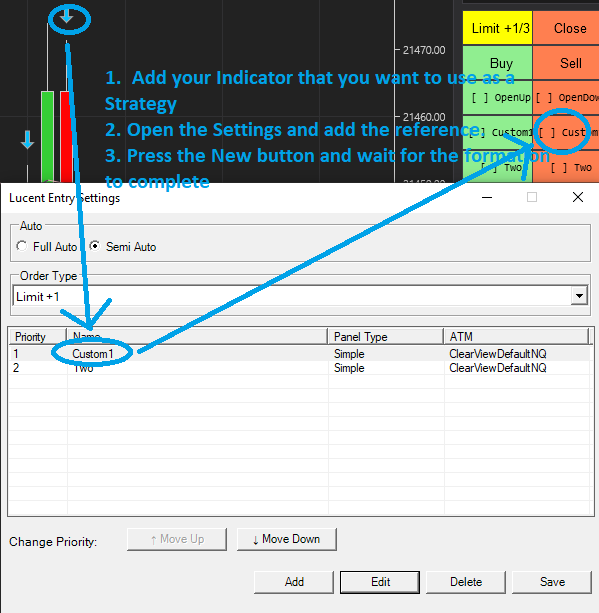
| Version | Date | Changes |
|---|---|---|
| 0.9.0 | April 12, 2025 | Improved performance |
| April 12, 2025 | Pull colors from screen to populate dropdowncombo | |
| 0.8.7 | April 10, 2025 | Fixed minor bugs in the assembly loader mechanism |
| April 10, 2025 | Updated documentation for new features | |
| 0.8.6 | March 15, 2025 | Major UI overhaul for better usability and modern look |
| March 15, 2025 | Refactored settings management for clarity | |
| 0.8.5 | February 1, 2025 | Improved documentation structure and added more examples |
| February 1, 2025 | Optimized strategy execution engine | |
| 0.8.4 | January 5, 2025 | Minor UI tweaks for chart interaction |
| January 5, 2025 | Improved error handling for configuration files | |
| 0.8.3 | December 1, 2024 | Initial alpha/beta release |
| December 1, 2024 | Provided foundational strategy framework |
Just install it (you will need to add your hostid to the website)
| 1 | Put on the indicator you want to turn into a strategy |
| 2 | Press the Settings button (Top Left) |
| 3 |
Add the link to your indicator (can be any combination of text/color/or symbol)
|
| 4 | Save |
| 5 | Press the button that represents your new indicator/strategy |
| 6 | When the market conditions happen for your indicator, an entry will be made |
By downloading, installing, or using Lucent Entry software, you acknowledge and agree that: